



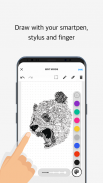



Moleskine Notes

توضیحات Moleskine Notes
Moleskine Notes is designed to be used with the Pen+ smart pen, a range of Paper Tablet smart notebooks and Smart Diary/Planner. Together they define the Moleskine+ Smart Writing System.
Moleskine presents a new set of tools to write, draw and work with. A specially designed notebook, smartpen (Pen+) and App that work together to instantly digitize notes and sketches made on paper. Easily create digital text and images and share them right away with your smartphone or tablet.
The Moleskine Notes App is the perfect place to keep, find, edit and share your digitized notes. When you use the Pen+ to write or draw on the Paper Tablet your strokes are simultaneously captured and transferred to the App.
In the App, use tags keep your ideas organized. Edit your notes using colors to highlight key ideas or correct a mistake. Sync you content or ideas to your Google Drive and Evernote clouds to ensure your thoughts and documents are always connected. You can also pair your handwritten notes with real-time audio recording and replay your synced notes and voice recordings straight from the App.
--------- Highlights ---------
The Moleskine Notes App is part of the Moleskine Smart Writing Set. The set has the following capabilities:
Digital Storage: Moleskine Pen+ is a smartpen that writes on paper but also mirrors into smart devices. The pressure recognition of pen tip is very sensitive. So your handwritten notes and sketches have just as much detail as your physical ones!
Transcribe & Search handwritten notes: Your handwritten notes can transcribe into digital text through MyScript’s engine. Once handwritten text is transcribed into digital text, you can export the data, tag content, or search by note pages. Your search results will display notes on the screen.
Easy Share: Your handwritten contents can be shared via the app and SNS, and can be sent email by a single pen-action.
Record & Playback: Playback the pen stroke data or the audio file that is synced with the strokes. A digital version of your stroke data and audio will be stored in the App and will be accessible anywhere you go. While you record your voice during writing, you can replay your written notes and recorded voice simultaneously according to the timeline.
Data reproduction: Your drawing can be exported in a scale-able image format, namely SVG or PNG or JPG, which allows you to reproduce them.
Internal Memory: Moleskine Pen+ can store up to 1,000 pages (5 Notebooks) by itself without being connected to smart devices. Once you connect Moleskine Pen+ to smart device, the app will automatically archive the notes by date, location and page.
*Main updates*
1. Search: Now you can search your handwritten notes based on transcribed text & tags! Don't forget to set your Transcribe Language to enable this magic!
2. More Share formats: Export your note in Microsoft PowerPoint, Word and Onenote.
یادداشت های Moleskine طراحی شده است که با Pen + قلم هوشمند، طیف وسیعی از نوت بوک های هوشمند Paper Tablet و Smart Diary / Planner استفاده می شود. با هم آنها مولسکین + سیستم نوشتن هوشمند را تعریف می کنند.
Moleskine مجموعه جدیدی از ابزارهای نوشتن، ترسیم و کار با آن را ارائه می دهد. یک نوت بوک مخصوص طراحی شده، Smartpen (Pen +) و برنامه که با یکدیگر همکاری می کنند تا بلافاصله دیجیتالی کردن یادداشت ها و طرح های روی کاغذ انجام شود. به راحتی متن دیجیتالی و تصاویر را ایجاد کرده و آنها را با تلفن هوشمند یا رایانه لوحی خود به اشتراک بگذارید.
برنامه Notes Moleskine بهترین مکان برای نگهداری، پیدا کردن، ویرایش و اشتراک یادداشت های دیجیتالی خود است. هنگامی که از Pen + برای نوشتن یا قرعه کشی روی کاغذ استفاده می کنید، سکته مغزی شما به طور همزمان گرفته شده و به برنامه منتقل می شود.
در برنامه، از برچسب ها، ایده های خود را سازماندهی می کند. یادداشت های خود را با استفاده از رنگ برای برجسته ایده های کلیدی و یا تصحیح اشتباه. محتوای یا ایده های خود را به ابرهای Google Drive و Evernote خود همگام سازی کنید تا اطمینان حاصل کنید که افکار و اسناد همیشه متصل هستند. شما همچنین می توانید یادداشت های دست نوشته خود را با ضبط صوتی در زمان واقعی جفت کنید و یادداشت های همگام سازی شده و ضبط صدا را مستقیما از برنامه پخش کنید.
--------- نکات برجسته --------
برنامه یادداشت Moleskine بخشی از مجموعه نوشتاری نوین Moleskine است. این مجموعه دارای قابلیت های زیر است:
ذخیره سازی دیجیتال: Moleskine Pen + یک Smartpen است که بر روی کاغذ می نویسد اما همچنین به دستگاه های هوشمند آینه می زند. تشخیص فشار نوک قلم بسیار حساس است. بنابراین یادداشت ها و طرح های دست نوشته شما دقیقا به همان اندازه جزییات فیزیکی شماست!
رونویسی و جستجو یادداشت های دستنویس: یادداشت های دست نوشته شما می تواند به متن دیجیتال از طریق موتور MyScript ترجمه شود. هنگامی که متن دستنویس به متن دیجیتال رونویسی می شود، می توانید داده ها، محتوای برچسب را صادر و یا توسط صفحات یادداشت جستجو کنید. نتایج جستجوی شما بر روی صفحه نمایش یادداشت ها نمایش می دهد.
به اشتراک گذاری آسان: مطالب دست نویس شما را می توان از طریق برنامه و SNS به اشتراک گذاشته شده، و می تواند با یک اقدام مجاز ارسال ایمیل.
ضبط و پخش: پخش داده های سکته مغزی یا فایل صوتی که با سکته مغزی همگام سازی شده است. یک نسخه دیجیتال داده های سکته مغزی و صوتی شما در برنامه ذخیره خواهد شد و در هر کجا که هستید بروید. در حین نوشتن صدای خود را ضبط می کنید، می توانید یادداشت های نوشته شده خود را به صورت همزمان و با توجه به جدول زمانی پخش ضبط کنید.
بازتولید داده ها: نقاشی شما می تواند در یک فرمت تصویری قابل مقیاس، یعنی SVG یا PNG یا JPG صادر شود که به شما اجازه می دهد آنها را تکثیر کنید.
حافظه داخلی: Moleskine Pen + می تواند تا 1000 صفحه (5 نوت بوک) را بدون اتصال به دستگاه های هوشمند ذخیره کند. هنگامی که Moleskine Pen + را به دستگاه هوشمند متصل می کنید، برنامه به طور خودکار از تاریخ، مکان و صفحه یادداشت ها را آرشیو می کند.
* به روز رسانی اصلی *
1. جستجو: حالا شما می توانید یادداشت های دست نوشته خود را بر اساس متن رونویسی و برچسب ها جستجو کنید! فراموش نکنید که زبان Transcribe را تنظیم کنید تا این جادو را فعال کنید!
2. فرمت های دیگر اشتراک: یادداشت خود را در مایکروسافت پاورپوینت، ورد و Onenote صادر کنید.

























